5 Common LinkedIn Profile Mistakes and How to Fix Them
Learn how to enhance your LinkedIn profile by avoiding common mistakes that hinder your professional visibility and networking opportunities.

Your LinkedIn profile is your digital first impression. With over 875 million users on the platform, standing out is vital for career growth and networking. Yet, many profiles fall short due to common mistakes. Here’s how to fix them:
- No Profile Photo: Profiles with a professional photo get 21x more views. Use a high-quality, friendly headshot with good lighting and a clean background.
- Weak Headline: Avoid generic job titles. Instead, highlight your role, skills, and the value you bring (e.g., "SEO Specialist | Driving 200% Growth").
- Incomplete Summary: Use the first 265 characters to hook readers. Share achievements, skills, and a call-to-action in a personal, first-person tone.
- Ignoring Skills & Endorsements: List relevant skills and get endorsements from colleagues to boost credibility. Focus on industry-specific and soft skills.
- Being Inactive: Stay visible by posting weekly, commenting, and engaging with your network. Even 15 minutes daily can make a difference.
Quick Fixes:
| Mistake | Fix |
|---|---|
| Missing Photo | Add a professional, high-resolution headshot. |
| Weak Headline | Use keywords and showcase your expertise. |
| Incomplete Summary | Write a compelling, keyword-rich summary in the first person. |
| Ignoring Skills & Endorsements | Highlight key skills and request endorsements from peers. |
| Inactivity | Post weekly and engage with your network regularly. |
Pro Tip: Tools like Roastli can analyze your profile and suggest improvements. A polished LinkedIn profile not only attracts recruiters but also opens doors to new opportunities. Let your profile work for you 24/7!
5 Must-Know LinkedIn Profile Tips for Job Seekers
1. Missing or Unprofessional Profile Photo
Your profile photo plays a key role in shaping how others perceive you on LinkedIn. Without one, your profile might seem incomplete or less trustworthy. On the other hand, a polished, professional photo boosts your profile's appeal and aligns with your personal brand, helping you appear approachable and credible to potential connections.
Tips for a Great LinkedIn Profile Photo
Here’s what makes a strong profile photo:
| Feature | Recommendation |
|---|---|
| Image Quality | Use a clear, high-resolution photo (at least 400x400 pixels) |
| Presentation | Opt for a clean background with your head and shoulders in view |
| Expression | Show a genuine, friendly smile |
| Lighting | Ensure even, natural lighting |
If you’re unsure about your choice, tools like Photofeeler can help you assess how well your photo resonates with your audience.
To increase your profile’s visibility, set your photo’s privacy to "All LinkedIn Members" or "Public" in your settings. This simple adjustment makes it easier for others to find and connect with you, opening up more opportunities.
Once your profile photo leaves a strong first impression, you’re ready to focus on crafting a headline that grabs attention.
2. Using a Weak or Generic Headline
Your LinkedIn headline is one of the first things people notice - it sits right below your name and plays a big role in search visibility. Relying on default headlines like "Professional" or simply listing your job title wastes this valuable space and fails to make an impression.
How to Write a Strong Headline
A strong headline combines your role, expertise, and the value you deliver. Here's what makes a headline stand out:
| Component | Example | Purpose |
|---|---|---|
| Core Role | Digital Marketing Specialist | Highlights your main area of focus |
| Key Skills | SEO & Content Strategy | Emphasizes specific expertise |
| Value Add | Driving ROI for B2B Tech | Shows the impact or results you bring |
Incorporate industry-relevant keywords to boost searchability. For example, instead of "Marketing Manager at TechCorp", try: "Digital Marketing Manager | SEO Strategy Expert | Driving 200% Growth in B2B Tech."
Common Headline Mistakes to Avoid
Avoid these common errors when crafting your headline:
- Default job titles like "Software Developer at Company X" fail to highlight what sets you apart.
- Keyword stuffing makes your headline look unprofessional and spammy.
- Generic phrases like "Experienced Leader" don't communicate anything specific or memorable.
Your headline should clearly answer, "What value do I bring?" - and do so within LinkedIn's 120-character limit. A well-thought-out headline not only grabs attention but also improves your visibility in LinkedIn's search results, helping the right opportunities find you.
Once your headline is polished, it’s time to focus on creating a summary that tells your professional story and resonates with your audience.
3. Leaving the Summary Section Incomplete
Plenty of LinkedIn users overlook the opportunity to stand out by either skipping the summary section altogether or filling it with generic content. This 2000-character space is a valuable spot to highlight your expertise and grab the attention of potential connections. A well-crafted summary not only resonates with readers but also improves your profile's visibility in LinkedIn search results.
Writing a Strong Summary
The first 265-275 characters of your summary are displayed before the "See More" button. These lines are your chance to make a strong first impression. To structure your summary effectively, focus on these elements:
| Section | Purpose |
|---|---|
| Opening Hook | Grab attention by clearly stating your unique value or expertise. |
| Key Achievements | Showcase specific accomplishments or skills that set you apart. |
| Call to Action | Encourage readers to connect or collaborate with you. |
Be specific. For example, instead of saying, "Experienced marketing professional", try, "Digital marketer who boosted client ROI by 150% through data-driven strategies."
Use First-Person Writing to Build Connection
Writing in the first person helps create a more personal and engaging tone. It makes your profile feel approachable and relatable, encouraging readers to connect with you.
To make your summary even more impactful:
- Start with a standout achievement to establish your expertise right away.
- Naturally incorporate relevant keywords to improve searchability.
- Add media highlights (like videos or documents) to showcase your work and update the section regularly with new accomplishments.
Once your summary effectively tells your professional story, the next step is to focus on highlighting your skills and securing endorsements to further build credibility.
4. Ignoring Skills and Endorsements
The skills and endorsements section on LinkedIn is a powerful tool to showcase your expertise, but it's often overlooked. When properly used, it can boost your visibility and make your profile more appealing to recruiters and peers.
Choosing the Right Skills
LinkedIn lets you list up to 50 skills, but it's better to focus on the ones that truly matter. Highlight skills that align with your career goals and the demands of your industry. Here's a quick guide:
| Skill Category | Examples | Purpose |
|---|---|---|
| Core Skills | Data Analysis, SEO, Project Management | Show your technical and industry-specific expertise |
| Soft Skills | Leadership, Communication | Emphasize your interpersonal strengths |
Make sure your skills reflect current industry trends and match keywords from relevant job descriptions. This can help your profile appear in searches.
Getting Endorsements for Your Skills
Profiles with endorsed skills tend to rank higher in search results and catch the attention of recruiters more often, according to LinkedIn data.
To gather endorsements:
- Start with people you know well: Ask colleagues, managers, or clients who can confidently vouch for your abilities.
- Make it personal: When requesting endorsements, mention specific projects or scenarios where you demonstrated the skill.
- Give to get: Endorse others for their skills - this often encourages them to return the favor.
Endorsements from professionals who have worked with you in different capacities add credibility and depth to your profile.
Once your skills and endorsements are in place, staying active on LinkedIn will help you maintain and grow your profile's visibility.
5. Being Inactive on LinkedIn
Many professionals overlook the importance of staying active on LinkedIn. While having a polished profile is important, it’s not enough. Regular activity on the platform plays a key role in boosting your visibility and expanding your network.
Why Staying Active Matters
Engaging consistently on LinkedIn helps its algorithm keep your profile in front of the right people. This can directly influence your professional opportunities by increasing how often your profile and posts show up in searches and feeds.
Here’s how different activity levels impact your LinkedIn reach:
| Activity Level | Impact |
|---|---|
| Daily Engagement | Boosts visibility and supports networking and thought leadership |
| Weekly Posts | Maintains presence and keeps your profile relevant |
| Monthly Activity | Limited reach, enough for basic maintenance |
| Inactive (>1 month) | Reduced visibility and missed chances to connect |
How to Stay Active Without Overdoing It
Posting at least once a week is a good balance to stay visible without overwhelming your network. Share updates, celebrate achievements, or contribute to ongoing discussions to keep your activity meaningful. Engaging with others’ posts is another simple way to stay connected and highlight your expertise.
Here are some practical ways to stay active:
- Share updates on industry trends or news
- Add thoughtful comments to posts from your network
- Showcase team or personal achievements
- Join discussions in LinkedIn groups that match your interests
Spending just 15 minutes a day on LinkedIn - commenting, sharing, and responding - can help you maintain relationships and open new doors. And if you’re looking to save time, tools like AI can help make managing your LinkedIn activity easier and more efficient.
Using AI Tools to Improve Your LinkedIn Profile
AI tools make LinkedIn profile optimization easier by offering insights to boost both visibility and engagement. While manual updates are still important, tools like Roastli can streamline the process with data-backed suggestions, saving you time and effort.
How Roastli Can Help
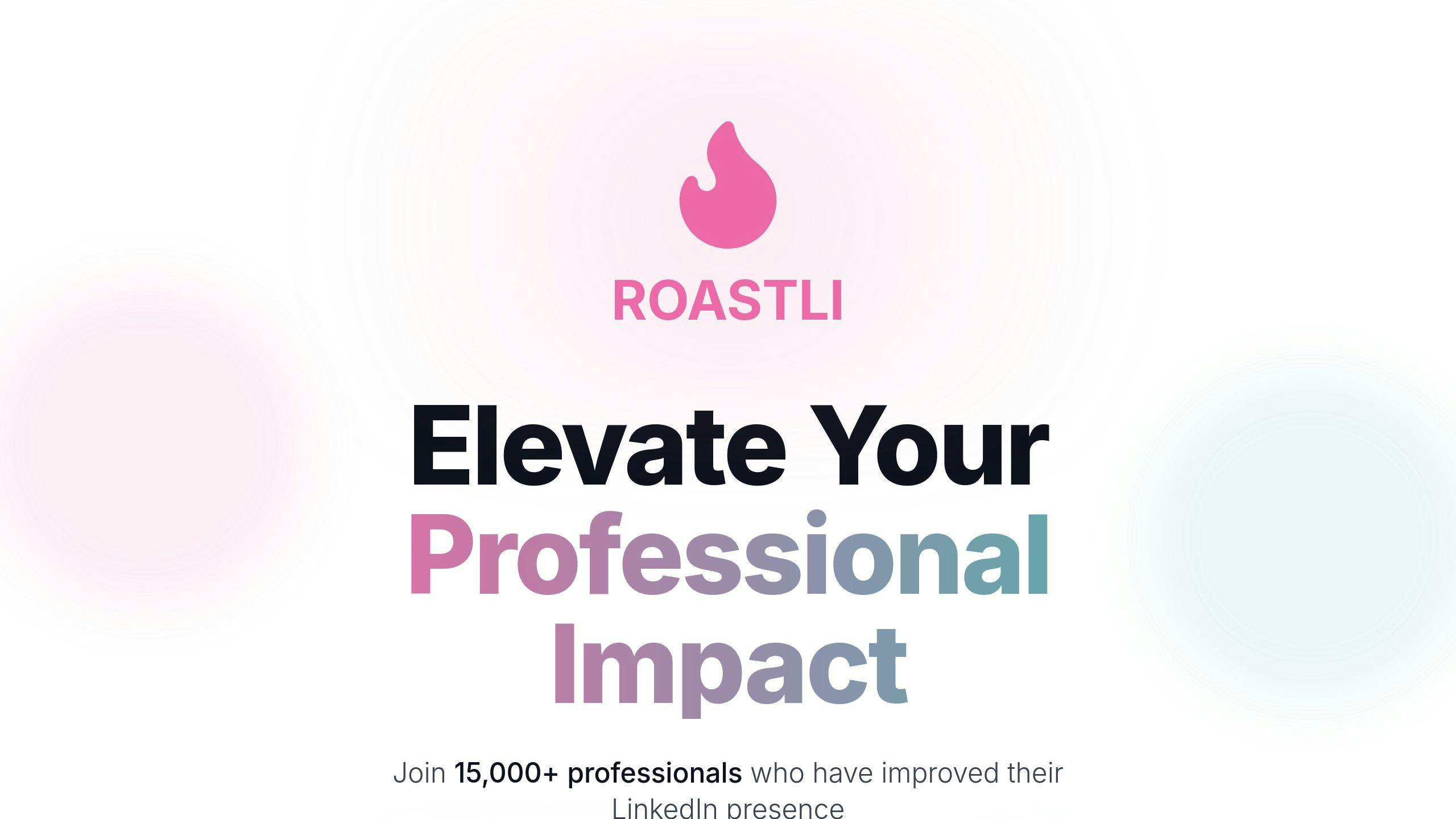
Roastli uses AI to analyze various aspects of your LinkedIn profile, identifying areas that need improvement. Here's a breakdown of what it evaluates:
| Profile Element | How Roastli Analyzes | Impact on Profile |
|---|---|---|
| Keyword Usage | Suggests industry-specific keywords to enhance your profile | Boosts search visibility |
| Profile Completeness | Pinpoints missing elements and recommends updates | Improves professional appearance |
| Engagement Metrics | Tracks post performance and audience interaction | Refines content strategy |
| Growth Analytics | Monitors profile trends over time | Helps measure ongoing improvements |
Many professionals who use AI tools report noticeable increases in profile views and engagement. Roastli's data-driven approach enables smarter decisions for optimizing your LinkedIn presence.
Features of Roastli for Professionals
Roastli includes tools tailored for professionals at various stages of their careers:
- Smart Profile Analysis: Reviews your headline, summary, and skills for better impact.
- Engagement Tracking: Monitors how your posts perform and identifies audience preferences.
- Growth Analytics: Keeps tabs on your profile's visibility and network growth.
- Personalized Recommendations: Offers suggestions tailored to your industry for maximum relevance.
"AI tools like Roastli help professionals maintain a balanced activity level by providing insights on optimal posting frequencies, engagement patterns, and content types that resonate with their audience."
Roastli aligns its suggestions with LinkedIn's best practices, such as identifying missing industry keywords and recommending terms to improve your profile's discoverability.
Using AI insights allows you to:
- Update your profile with confidence
- Monitor the results of your changes
- Stay competitive in your field
- Save time on ongoing profile management
Steps to Improve Your LinkedIn Profile
Making your LinkedIn profile stand out is crucial in today's job market. With 85% of recruiters using LinkedIn to find candidates [3], a well-crafted profile can open doors to new opportunities.
Here’s how you can upgrade your LinkedIn profile:
| Profile Element | Action Steps | Expected Impact |
|---|---|---|
| Visual Presence | Add a professional photo with a clean background | 14x more profile views [2] |
| Written Content | Create a headline and summary with relevant keywords | Better search visibility |
| Professional Credibility | Showcase top skills and gather endorsements | More recruiter interest |
| Engagement | Interact weekly by posting and commenting | Steady profile growth |
"Your LinkedIn profile is often the first thing people look at when hiring you." - Sarah Clay, Sarah Clay Social [1]
Keep your profile up to date by revisiting it regularly. Refresh your skills, rewrite your summary, and ensure your achievements align with your goals. Tools like Roastli can simplify this process and help you stay ahead.
"A thoughtful and well-written recommendation from a peer who speaks with specifics can do more to distinguish your profile than generic comments from people who are many levels above you." - Gary Burnison, CEO of Korn Ferry [3]
FAQs
Here are answers to some common questions about optimizing your LinkedIn profile to make a strong impression.
What makes a good LinkedIn profile photo?
Choose a recent, high-quality headshot (at least 400 x 400 pixels) with a clean, contrasting background. Keep your face at eye level, smile naturally, and wear clothing that fits your industry. This approach helps you appear professional and approachable to your connections.
How do I make my LinkedIn profile stand out?
Start with a custom background photo and ensure all sections of your profile are complete. Highlight your skills in a curated skills section and include multimedia like presentations or project examples to showcase your achievements. Stay active by regularly updating your profile and engaging with your network.
Can I use AI to enhance my LinkedIn profile?
AI tools can help refine your profile by suggesting better keywords and improving content flow. However, it’s essential to keep your personal voice and experiences at the forefront. Use AI as a guide, but ensure your profile tells a story that’s uniquely yours.
How to optimize your LinkedIn profile with keywords?
Use relevant industry terms naturally across your profile to boost searchability. Focus on placing keywords in key areas like your headline (highlighting your role and expertise), summary (using industry-specific language), experience section (detailing achievements), and skills section (listing both technical and soft skills).
"A thoughtful and well-written recommendation from a peer who speaks with specifics can do more to distinguish your profile than generic comments from people who are many levels above you." - Gary Burnison, CEO of Korn Ferry [3]
