7 AI Tools to Optimize Your LinkedIn Profile in 2024
Discover 7 AI tools to enhance your LinkedIn profile in 2024, from content creation to optimization, ensuring you stand out professionally.

Looking to stand out on LinkedIn? These 7 AI tools can help supercharge your profile:
- Roastli: Analyzes your profile and gives personalized improvement tips
- ChatGPT: Generates compelling content for headlines, summaries, and more
- Crystal: Provides personality insights to tailor your communication style
- Taplio: AI-powered content creation and smart scheduling for posts
- Writesonic: Crafts SEO-optimized profile content and headlines
- Bing AI: Free tool for profile writing and optimization suggestions
- Grammarly AI: Polishes your writing and improves overall quality
Quick Comparison:
| Tool | Key Feature | Best For |
|---|---|---|
| Roastli | Profile analysis | Overall optimization |
| ChatGPT | Content generation | Writing assistance |
| Crystal | Personality insights | Tailored communication |
| Taplio | Content scheduling | Consistent posting |
| Writesonic | SEO optimization | Visibility boost |
| Bing AI | Free suggestions | Budget-friendly tips |
| Grammarly AI | Writing enhancement | Error-free content |
These tools can help you craft a killer headline, write an engaging summary, highlight your experience, and keep your profile error-free. Remember to add your personal touch to AI-generated content to keep your profile authentic and uniquely you.
Related video from YouTube
Key LinkedIn Profile Parts to Update
When sprucing up your LinkedIn profile with AI tools, focus on these key areas:
Headline
Your headline is prime real estate. You've got 220 characters to make an impact. Use AI to craft a statement that packs a punch. For example:
"Tech Writer & Storyteller | How-To Geek Contributor | Data-Driven Narratives for Tech & SaaS"
About Section
This is where you tell your professional story. Use AI to weave a compelling narrative. Include:
- Your career journey (keep it brief)
- Big wins and key skills
- Where you're headed professionally
- A clear call-to-action
Experience
AI can help you showcase your roles and achievements. Focus on:
- Numbers that impress (e.g., "Boosted sales 30% in Q3 2023")
- Projects you led
- Skills you honed in each role
Skills and Endorsements
Let AI suggest skills to add. Aim for a mix of:
- Industry-specific technical skills
- Soft skills that show how you work
- Cutting-edge skills that prove you're on top of trends
Recommendations
AI can't write these for you, but it can help you ask for them. Shoot for at least three solid recommendations to boost your cred.
Featured Section
Use AI to help pick and describe your best work. This could be:
- Articles you've penned
- Projects you've nailed
- Talks you've given
- Your 15 minutes of fame (interviews, media spots)
Profile and Background Pictures
AI can't snap these for you, but tools like Canva use AI to suggest designs for eye-catching profile graphics.
To see if your AI-boosted profile is doing its job, keep an eye on these numbers:
| Metric | Goal | How to Check |
|---|---|---|
| Profile Views | Up 30% | Weekly LinkedIn Analytics check |
| Connection Requests | Up 20% | Count those incoming requests |
| Engagement Rate | Up 15% | Tally likes, comments, shares on posts |
| Search Appearances | Up 40% | Look at LinkedIn's "Search appearances" data |
| InMail Response Rate | Up 25% | Calculate responses to InMails sent |
1. Roastli
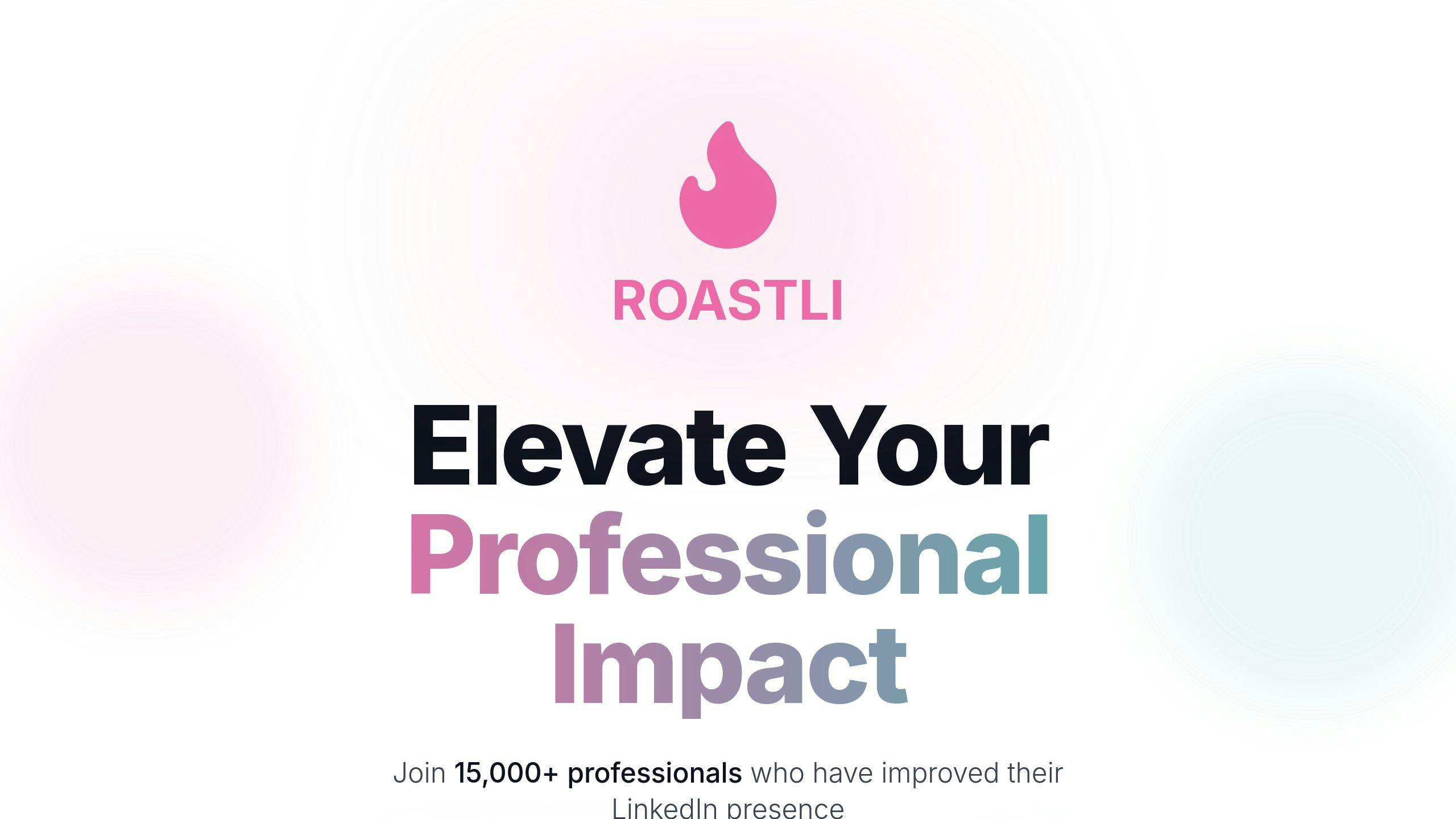
Roastli is shaking up the LinkedIn game in 2024. This AI-powered tool does more than just check your profile - it gives you a full breakdown of your online presence.
What makes Roastli different? Let's break it down:
It digs deep into your profile. We're talking everything from your headline to your latest posts. Roastli looks at it all.
Then, it gives you tips. Not just any tips - ones that fit YOU. Your industry, your career level, your goals. It's all about making your profile shine.
But Roastli doesn't stop there. It looks at how you interact on LinkedIn. Are your posts getting attention? Are you growing your network? Roastli tells you what's working and what's not.
And here's the cool part: it keeps track of your progress. You can see how your profile improves over time.
Who's Roastli for? Pretty much everyone:
- Job hunters? It'll make your profile pop for recruiters.
- Business owners? It'll boost your personal brand.
- Regular professionals? It'll help you stand out in your industry.
- Teams? It keeps everyone's profiles on-brand.
Roastli isn't just another LinkedIn tool. It's like having a personal LinkedIn coach in your pocket.
2. ChatGPT
ChatGPT can be your secret weapon for sprucing up your LinkedIn profile in 2024. This AI tool is like having a personal writing assistant that can help you craft killer content for every part of your profile.
Here's how to use ChatGPT to make your LinkedIn profile pop:
Profile Headline
Your headline is your first impression. Use ChatGPT to brainstorm catchy, pro-level headlines that show off what you do best. Just ask it something like:
"Give me 5 eye-catching LinkedIn headlines for a digital marketing pro with 7 years in SEO and content strategy."
You might get gems like:
- "SEO Wizard & Content Guru | 7+ Years of Digital Domination"
- "Digital Marketing Maverick | SEO Challenges? Content Solutions!"
- "SEO Expert Who Delivers | Making Content Convert Since 2017"
About Section
For a summary that packs a punch, feed ChatGPT your career highlights and goals. Try:
"Write a 200-word LinkedIn summary for a cloud computing software engineer. 5 years experience. Big wins in scalability and cost-cutting."
ChatGPT will whip up a story that shows off your skills. Just tweak it to sound like you.
Experience Section
Make your work history shine. Ask ChatGPT to help you brag about your roles and wins:
"Here's my job description [paste it here]. Give me 3-5 bullet points that show off my key duties and measurable achievements as a project manager."
This way, your experience section will be both meaty and impressive.
Skills and Endorsements
ChatGPT can suggest hot skills for your industry. Try:
"What are 10 must-have skills for a data analyst in 2024? Include both tech and soft skills."
Use this list to update your skills section and stay current.
Content Creation
Keep your profile buzzing with ChatGPT-inspired post ideas:
"Give me 5 LinkedIn post topics about AI trends that'll make a tech pro look smart."
This keeps you active and looking like a thought leader in your field.
Remember, ChatGPT is a starting point. Always review and personalize what it gives you. Add your own flavor to keep your profile authentic and 100% you.
| ChatGPT Magic | How It Boosts Your LinkedIn Game |
|---|---|
| Headline Hacks | Cooks up attention-grabbing, keyword-rich headlines |
| Summary Sorcery | Crafts engaging stories of your pro journey |
| Experience Enchantment | Turns boring job descriptions into impressive achievements |
| Skill Suggestions | Keeps your skill set fresh and in-demand |
| Content Creativity | Sparks ideas for posts that keep your profile alive |
3. Crystal
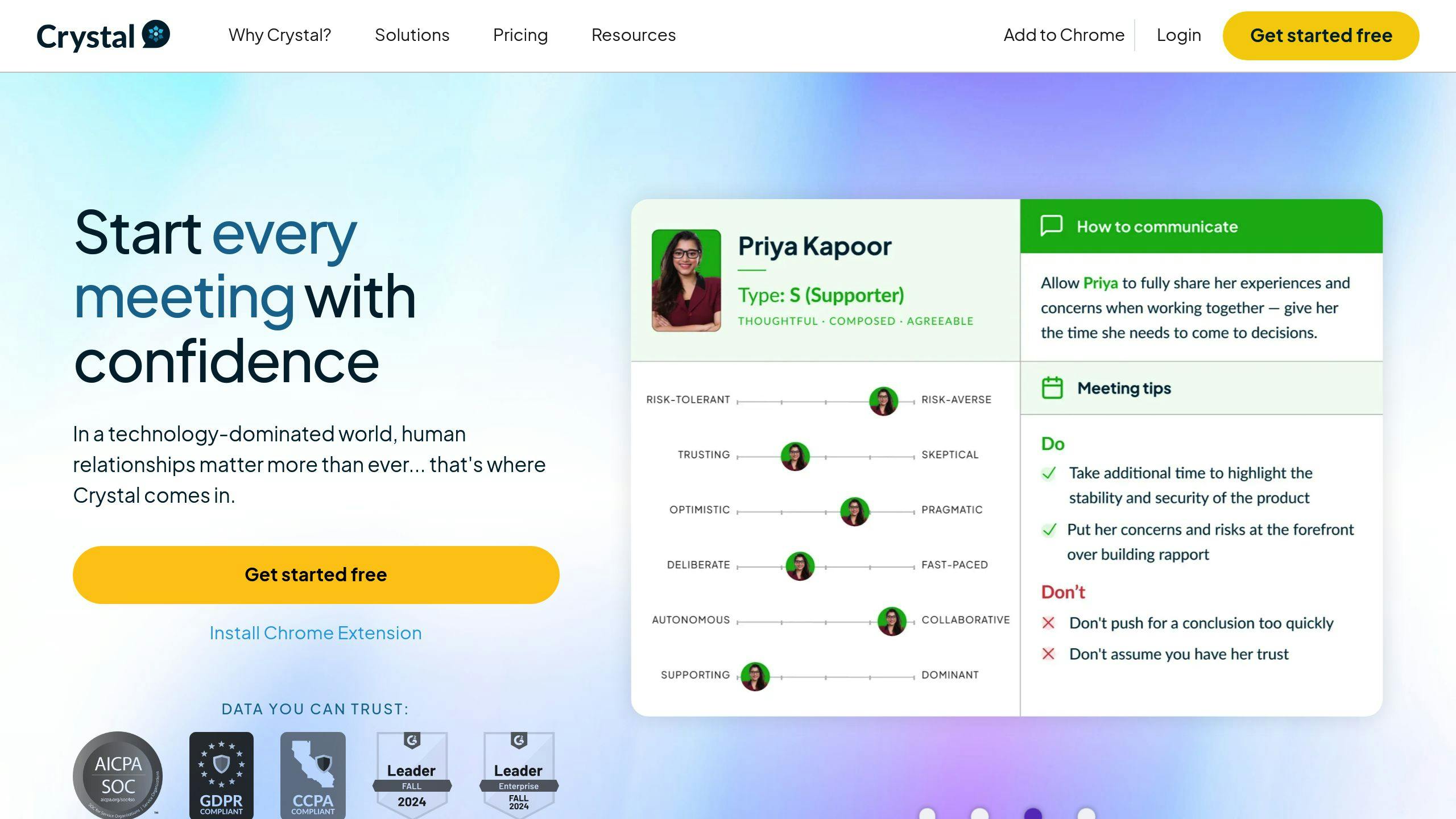
Crystal is an AI tool that analyzes LinkedIn profiles to help you communicate better. It looks at public data and tells you about people's personalities and how they like to talk.
Here's how Crystal can help you on LinkedIn:
Personality-based profile tweaks
Crystal uses something called DISC to group personalities into four types:
- Dominant
- Influential
- Steady
- Conscientious
Once you know someone's type, you can adjust your profile to catch their eye:
| Type | How to Tweak Your Profile |
|---|---|
| Dominant | Use confident language, focus on results |
| Influential | Show off creativity, add social proof |
| Steady | Highlight teamwork and reliability |
| Conscientious | Be precise, list detailed achievements |
Smarter outreach
Crystal has a Chrome extension that scans LinkedIn profiles in seconds. It gives you tips on how to talk to each person. This can make your connection requests and messages way more effective.
"Crystal helps me connect with clients on a deeper level than any Google search." - John Barrows, Founder & CEO, Sell Better
Better meeting prep
Use Crystal before LinkedIn meetings to understand who you're talking to. It can make your conversations more productive.
"The first 5 minutes of any meeting are crucial. That's where Crystal makes a difference." - Brett Johnson, AVP of Global Engagement at HighRadius
More leads
When you personalize your approach based on Crystal's insights, you can turn more leads into customers. HighRadius, a tech company, saw 31% more leads convert on LinkedIn in just six months after they started using Crystal.
Writing helper
Crystal has a Writing Assistant that works with Gmail, Outlook, and Office 365. It helps you write messages that match how your LinkedIn connections like to communicate. This is super helpful when you're following up with potential clients or recruiters.
Want to try Crystal?
- Get the free Chrome extension for basic LinkedIn profile analysis.
- If you like it, you can upgrade to a paid plan (starts at $49/user/month, billed yearly) for more features.
- Use Crystal to fine-tune your LinkedIn profile. Adjust your headline, summary, and experience sections to appeal to your target audience.
- Use Crystal's insights when you write connection requests, InMail messages, and posts to get more people to engage with you.
4. Taplio
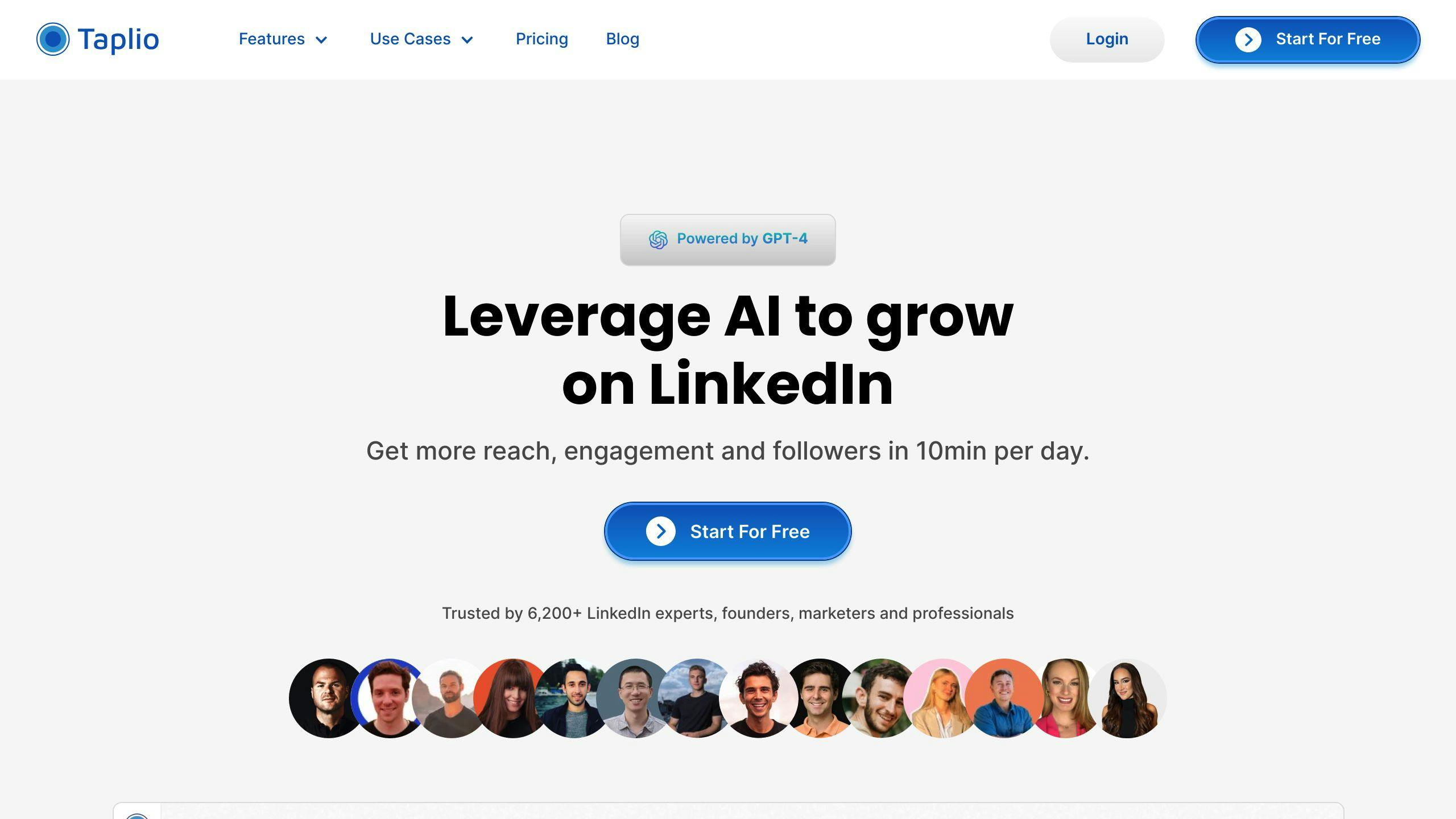
Taplio isn't just another LinkedIn tool. It's an AI-powered assistant that's changing how professionals boost their presence on the platform.
AI-Powered Content Creation
Writer's block? No problem. Taplio's AI uses GPT-4 and GPT-3.5 to generate multiple post variations. Just input a topic, and you're good to go.
Smart Scheduling
Plan a month's worth of LinkedIn content in minutes. Taplio analyzes your audience's engagement patterns to suggest the best posting times.
Comprehensive Analytics
Track your LinkedIn growth with detailed analytics. Taplio monitors:
- Follower growth
- Post engagement
- Profile views
- Impressions
Use this data to refine your strategy and understand what content clicks with your audience.
Lead Generation
Taplio includes a database of over 3 million AI-enriched LinkedIn accounts. Pair this with LinkedIn's Sales Navigator, and you've got a powerful tool for targeted outreach.
Pricing
Taplio offers three plans:
| Plan | Price | What You Get |
|---|---|---|
| Starter | $39/month | Content inspiration, scheduling, personal analytics |
| Standard | $55/month | AI content generation, relationship building tools |
| Pro | $149/month | Higher AI limits, access to 3M+ LinkedIn account database |
All plans come with a 7-day free trial and a 30-day money-back guarantee.
Does It Work?
Over 6,200 LinkedIn professionals trust Taplio. And here's a fun fact: 82% of B2B marketers say they get their best results on LinkedIn compared to other social platforms.
Want to make the most of Taplio? Here's how:
- Use the AI to create a variety of posts, then tweak them to match your voice.
- Tap into the "Content Inspiration" module for ideas based on your industry.
- Use the Chrome extension to track your profile metrics right from LinkedIn.
- Try different post types and analyze what works best.
5. Writesonic

Writesonic is shaking up LinkedIn profile optimization. This AI writing assistant does more than just generate content - it's a full-fledged tool for crafting a LinkedIn presence that turns heads.
Key Features
Writesonic packs a punch with features like:
- LinkedIn Headline Generator
- Profile Summary Creator
- Content Ideation for posts and articles
- SEO Optimization to boost visibility
How It Works
Writesonic taps into GPT-3.5 and GPT-4 to analyze your background and create content that clicks with your audience. Here's the process:
1. Input your professional details
Writesonic digs into your work history and skills.
2. Select content type
Choose what you need - a headline, summary, or something else. The AI serves up multiple options.
3. Pick your tone and style
Make sure the content matches your personal brand.
4. Review and edit
Put your personal touch on the AI-generated content.
Real-World Impact
Writesonic's not just talk - it's got the numbers to back it up. Over 10 million users and 30,000 teams are on board.
"The AI-generated content gave me a fresh perspective on how to present my skills. It was like having a personal branding expert at my fingertips."
This marketing consultant saw a 40% jump in profile views after using Writesonic for her LinkedIn headline and summary.
Pricing
Writesonic's got options:
- Free Trial: 10,000 words/month
- Pro Plan: $19/month for 100,000 words and GPT-4 access
- Enterprise Plan: Custom pricing for bigger teams
Pro Tip
Want to boost your LinkedIn visibility? Use Writesonic to craft a headline with industry-specific keywords. Don't settle for "Marketing Professional" when you could be a "Digital Marketing Strategist | SEO Expert | Content Creator."
6. Bing AI
Bing AI is a free tool that can boost your LinkedIn profile optimization. It uses OpenAI's GPT-4 to combine web search and natural language processing, helping you create compelling profile content.
Here's how to use Bing AI for your LinkedIn profile:
Profile Writing
Bing AI can help with your headline and summary. Just give it your background, and it'll generate options. For example:
"Generate 3 LinkedIn headlines for a digital marketing specialist with 5 years of experience in SEO and content strategy."
Bing AI might suggest:
- "SEO Wizard & Content Strategist | Driving Digital Growth for 5+ Years"
- "Digital Marketing Specialist | Turning SEO Challenges into Content Victories"
- "5-Year SEO Veteran | Crafting Content Strategies That Convert"
Content Generation
Use Bing AI to:
- Come up with industry-related topic ideas
- Create outlines for longer posts
- Draft initial versions of your content
Try asking it to "Suggest 5 LinkedIn post topics about AI in marketing" for fresh ideas.
Profile Optimization
Bing AI can help you stay current. Ask it:
"What are the top 10 skills for a project manager in 2024?"
Use its suggestions to update your skills section.
Engagement Boost
Generate thoughtful comments and replies with Bing AI to increase your LinkedIn interactions and grow your network.
| Bing AI Feature | LinkedIn Profile Benefit |
|---|---|
| Web Search | Up-to-date industry insights |
| Natural Language Processing | Human-like text for profiles and posts |
| Multi-turn Conversations | Refine and iterate on ideas |
| Daily Message Limit | 200 free messages for consistent updates |
Don't forget: Review and personalize Bing AI's output. Your profile should sound like you.
A telecom manager who uses Bing AI for LinkedIn said:
"Bing AI Chat helps me create engaging content for my audience and potential customers. It's a key part of my digital marketing toolkit."
To start with Bing AI:
- Get Microsoft Edge browser
- Use Bing Chat in the browser's sidebar
- Begin with simple prompts
- Always fact-check and personalize the content
7. Grammarly AI

Grammarly AI isn't just a spell-checker. It's a writing powerhouse that can make your LinkedIn profile shine.
Here's how it works:
Grammarly catches everything from basic typos to complex grammar issues. It spots spelling mistakes, punctuation problems, and even those tricky subject-verb agreements. The result? A polished profile that screams "professional."
But Grammarly goes beyond corrections. It's like having a writing coach in your pocket:
- It checks your tone. Are you coming across as confident or too pushy?
- It simplifies your sentences. No more head-scratching moments for your readers.
- It spices up your writing. Boring profile? Not anymore.
For LinkedIn specifically, Grammarly is a game-changer. It helps you:
- Craft headlines that grab attention
- Write summaries that tell your story
- Make your experience pop
- List your skills in a way that matters
Don't just take our word for it. Liz Froment, a freelance writer, says:
"I can't think of a good reason why anyone shouldn't at least have the free version of Grammarly installed. It's SO incredibly helpful."
Want to see how the free and premium plans stack up?
| Feature | Free Plan | Premium Plan |
|---|---|---|
| Basic grammar and spelling | ✓ | ✓ |
| Punctuation checks | ✓ | ✓ |
| Conciseness suggestions | ✓ | ✓ |
| Tone adjustments | - | ✓ |
| Plagiarism detector | - | ✓ |
| Full-featured writing assistant | - | ✓ |
| Monthly AI prompts | 100 | 1,000 |
| Price | $0 | $12/month |
Ready to Grammarly-fy your LinkedIn profile? Here's how:
- Get Grammarly (browser extension or desktop app)
- Copy your LinkedIn content into Grammarly
- Review and apply suggestions
- Focus on tone and clarity improvements
- Check for plagiarism (Premium feature)
- Paste your polished content back into LinkedIn
With Grammarly, your LinkedIn profile won't just be error-free. It'll be engaging, clear, and uniquely you.
How to Use These Tools
Let's dive into how to use these AI tools to supercharge your LinkedIn profile. Each tool has its own special sauce, so we'll break down the steps to get the most out of them.
1. Roastli
Roastli gives your profile a full checkup. Here's how to use it:
- Sign up and link your LinkedIn account
- Run the AI analysis
- Check out the personalized tips
- Focus on the weak spots (like your headline or summary)
- Make the suggested tweaks to boost your profile's impact
2. ChatGPT
ChatGPT is your all-purpose writing buddy. Here's how to put it to work:
For your headline, try this prompt: "Give me 3 eye-catching LinkedIn headlines for a [your job] with [X] years in [your field]."
Need help with your summary? Ask: "Write a 300-word LinkedIn summary for a [your job]. Highlight my skills in [A, B, C] and my wins in [X, Y, Z]."
For experience sections, try: "Write a punchy 150-word blurb for my [job title] role at [company]. Focus on results and impact."
Want to update your skills? Ask: "What are 10 must-have skills for a [your job] in 2024? Include both tech and soft skills."
Just remember to add your own flavor to the AI's suggestions. Make it sound like you!
3. Crystal
Crystal helps you read people better. Here's the game plan:
- Get the Crystal Chrome extension
- Check out LinkedIn profiles of your contacts
- See what Crystal says about their personality
- Tweak your profile and messages to match
For example, if Crystal says someone likes straight talk, make sure your profile shows clear wins and uses confident language.
4. Taplio
Taplio is your content creation and posting sidekick. Here's how to use it:
- Sign up and connect your LinkedIn
- Use the AI to cook up post ideas
- Schedule your posts with Taplio's smart timing
- Keep an eye on your stats to see what's working
Pro tip: Use the "Post Generator" to create stuff that fits your brand. Give it some guidelines on tone and style to keep things consistent.
5. Writesonic
Writesonic helps you craft killer LinkedIn content. Here's the process:
- Pick what you need (like a headline or summary)
- Input your pro details and preferences
- Choose your tone and style
- Check out the AI's ideas and tweak as needed
For example, when making a headline, give it your job title, key skills, and industry. It'll spit out a few options for you to choose from.
6. Bing AI
Bing AI offers free advice to polish your profile. Use it like this:
- Open Microsoft Edge and fire up Bing Chat
- Ask it how to improve your profile. Try: "How can I make my LinkedIn profile better as a [your job]?"
- Use its tips to update your profile
- Ask follow-up questions for more specific advice
7. Grammarly AI
Grammarly keeps your writing clean and pro. Here's how:
- Install the Grammarly extension or app
- Copy your LinkedIn content into it
- Check out and apply its suggestions
- Pay attention to tone and clarity tips
- Paste the polished version back into your profile
Track Your Progress
After using AI tools to boost your LinkedIn profile, you need to keep an eye on how you're doing. Here's how to track your LinkedIn performance:
Use the Social Selling Index (SSI)
LinkedIn's SSI shows how good you are at social selling. It gives you a score from 0 to 100 based on four things:
- Building your brand
- Finding the right people
- Sharing insights
- Making connections
To check your SSI:
- Log into LinkedIn
- Go to your profile
- Scroll to "Your Dashboard"
- Click "Social Selling Index"
Here's what your score means:
| SSI Score | What It Means |
|---|---|
| 0-24 | Lots of room for improvement |
| 25-49 | You're on the right track |
| 50-74 | You're doing well |
| 75-100 | You're a social selling pro |
Check your SSI score every week. A higher score usually means better results - top social sellers get 45% more sales chances than others.
Keep an Eye on LinkedIn Analytics
LinkedIn gives you useful info about how your profile is doing. Focus on these numbers:
| What to Look At | What It Means | Why It's Important |
|---|---|---|
| Profile Views | How many people looked at your profile | Shows if people are interested in you |
| Post Views | How many times people saw your posts | Shows if your content is reaching people |
| Engagement Rate | How much people interact with your posts | Shows if people like your content |
| Follower Growth | How many new followers you get | Shows if your network is growing |
| Search Appearances | How often you show up in LinkedIn searches | Shows if your profile is easy to find |
To see these numbers:
- Click the "Me" icon on your LinkedIn homepage
- Select "View Profile"
- Scroll to the "Analytics" section
Set Clear Goals
Based on your current numbers, set some specific goals. For example:
- Get 20% more profile views in a month
- Increase engagement from 2% to 5% in two months
- Get 100 new followers in three months
Use What You Learn to Improve
Use the info you gather to make your LinkedIn strategy better:
- Content Performance: See which posts get the most attention. Do long articles work better than short updates? Do videos get more comments than text?
- Audience Info: LinkedIn tells you about your followers' jobs, industries, and locations. Use this to make content they'll like.
- How Often to Post: Try posting different amounts. LinkedIn expert Akshay Kothari says:
"Post about three times a week and write one article a month to boost your SSI score. Use 3-5 hashtags in your posts and follow hashtags that matter to you to find good content."
- Profile Tweaks: If you're not showing up in searches much, look at your profile keywords and summary again.
Regular Check-ups
Set a schedule to update your profile:
- Every week: Check your SSI score and engagement
- Every month: Look at all your numbers and change your content plan if needed
- Every three months: Update your profile summary, skills, and experiences
Next Steps
Ready to supercharge your LinkedIn profile with AI? Here's how to get started:
1. Check Your Profile
Use Roastli to scan your LinkedIn profile. It'll give you personalized tips on what to improve.
2. Write Killer Content
ChatGPT and Writesonic can help you craft compelling profile sections:
| Section | Tool | Prompt Example |
|---|---|---|
| Headline | ChatGPT | "Give me 3 catchy LinkedIn headlines for a digital marketer with 5 years in SEO and content" |
| Summary | Writesonic | "Write a 300-word LinkedIn summary for a cloud computing engineer. Focus on AWS, Docker, and Kubernetes" |
| Experience | ChatGPT | "Create 3-5 bullet points highlighting my wins as a Product Manager at [Company]" |
3. Boost Engagement
Use Taplio to plan and post content your audience will love. Taplio's data shows that posting 3-5 times a week can bump up profile views by 40%.
4. Personalize Your Messages
Crystal can help you understand how your connections like to communicate. Use this info to craft messages they're more likely to respond to.
5. Clean Up Your Writing
Run your profile through Grammarly AI. It'll catch errors and help you sound more professional. Grammarly users see a 74% improvement in their writing quality.
6. Make It Look Good
Use Canva's AI features to design a LinkedIn banner that shows off your personal brand.
7. Keep Track
Set up a schedule to check your progress:
| When | What to Do |
|---|---|
| Every week | Check your Social Selling Index (SSI) score |
| Every month | Look at profile views, post engagement, and follower growth |
| Every 3 months | Do a full profile review and update |
Consistency is key. As Akshay Kothari, former LinkedIn Head of International Product, says:
"Post about three times a week and write one article a month to boost your SSI score. Use 3-5 hashtags in your posts and follow hashtags that matter to you to find good content."
Now, go make that profile shine!
FAQs
What is the best AI tool to generate LinkedIn profile?
There's no one-size-fits-all answer, but Sparktoro stands out for LinkedIn networking. Here's why:
- It digs deep into your target audience's interests
- This insight helps you craft a profile that clicks with potential clients or employers
- It also guides your content strategy by spotting hot topics in your industry
But don't forget about other tools we've mentioned:
Roastli gives you a full profile checkup with personalized tips. ChatGPT is great for writing different parts of your profile. Crystal helps you communicate better based on personality insights. Taplio creates and schedules content for you. Writesonic focuses on SEO-friendly profile writing. And Grammarly AI polishes your writing.
"The best tool depends on what you need most. For a killer profile, try mixing and matching these AI helpers."
Each tool has its strong suit. Sparktoro shines in audience analysis, while others excel in different areas. The key? Pick the tool (or tools) that fill the gaps in your LinkedIn strategy.
