Best Tools For LinkedIn Demographic Analytics 2025
Explore essential tools for LinkedIn demographic analytics in 2025, featuring insights, engagement tracking, and profile optimization options.

Knowing your LinkedIn audience is key to growing your network and improving your content strategy. In 2025, tools like LinkedIn’s built-in analytics, Roastli, and SocialPilot help you break down your audience by job titles, industries, locations, and engagement patterns. Here’s a quick overview of these tools:
- LinkedIn Built-in Analytics: Offers basic demographic insights (job titles, industries, locations) and engagement trends.
- Roastli: AI-powered tool for detailed audience analysis, engagement tracking, and profile optimization.
- SocialPilot: Focuses on customizable reports, detailed demographic breakdowns, and content performance tracking.
- Sprout Social and Brandwatch: General social media tools with limited LinkedIn-specific insights.
Quick Comparison
| Tool | Key Features | Best For |
|---|---|---|
| LinkedIn Analytics | Basic audience insights, trends | Beginners, basic metrics |
| Roastli | AI-driven insights, profile tips | Job seekers, professionals |
| SocialPilot | Reports, detailed demographic data | Marketing teams, detailed reports |
| Sprout Social | Social media management | General social media use |
| Brandwatch | Social listening, market intelligence | Enterprise-level analytics |
Choose the tool that fits your goals - whether it’s basic insights, AI-driven optimization, or in-depth reporting.
Ultimate Guide to LinkedIn Company Page Analytics for ...
1. LinkedIn Built-in Analytics
LinkedIn's built-in analytics provide essential data about who views and engages with your profile. It breaks down audience information into several key categories:
| Demographic Category | Metrics Tracked |
|---|---|
| Professional Background | Job titles, industries, functions |
| Company Details | Company size, sector, location |
| Experience Level | Seniority, years in role |
| Geographic Data | Country, region, city |
| Educational Background | Degrees, fields of study |
This tool captures raw numbers and engagement trends, offering a solid starting point for understanding your audience. However, it doesn't provide AI-driven insights or actionable recommendations. To gain deeper analysis and more advanced insights, consider combining LinkedIn's analytics with specialized platforms.
For information on AI-powered tools that complement these analytics, check out Section 2 on Roastli.
2. Roastli
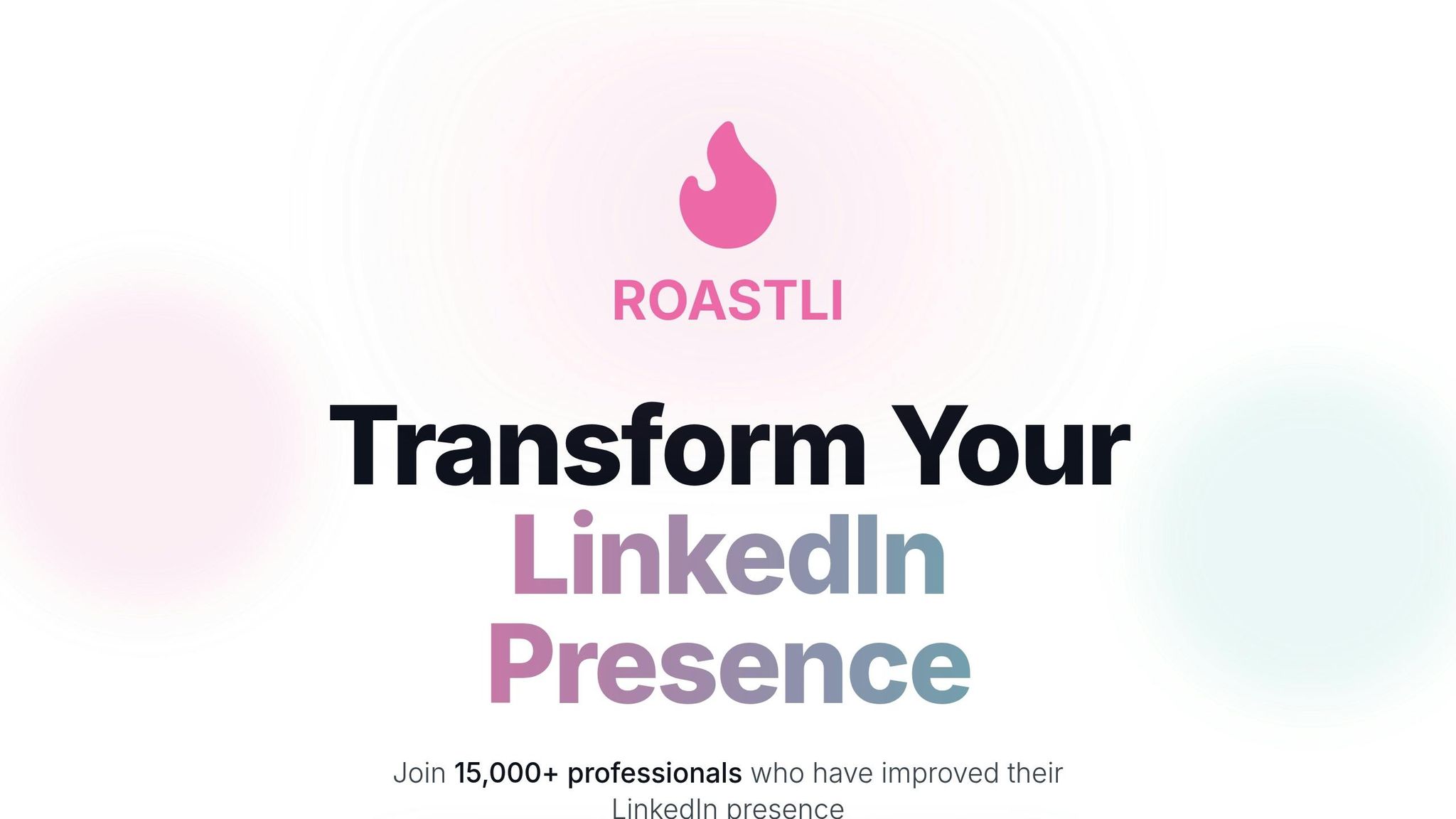
Roastli is an AI-powered tool designed to provide detailed LinkedIn demographic insights. It uses advanced algorithms to track engagement patterns and offer practical recommendations for improving your LinkedIn profile.
| Feature | What It Does | Why It Matters |
|---|---|---|
| Smart Profile Analysis | Evaluates profile elements using AI | Highlights areas for improvement |
| Engagement Tracking | Monitors content performance in real time | Helps identify what resonates with your audience |
| Demographic Insights | Breaks down audience composition | Supports a more focused content strategy |
| Growth Analytics | Tracks performance and trending data | Measures progress and profile growth |
These features go beyond standard LinkedIn analytics, offering insights that can refine your professional approach. According to recent data, Roastli users see a noticeable boost in profile views and engagement, making it a powerful tool for enhancing LinkedIn presence.
Key Focus Areas
Roastli excels in three main areas:
- Audience Segmentation: Analyzes professional backgrounds, tracks industry distribution, and provides a breakdown of seniority levels.
- Engagement Patterns: Examines content performance by demographic group, identifies the best times for interaction, and measures response rates.
- Growth Indicators: Monitors trends in profile visibility, evaluates connection quality, and analyzes network expansion.
For teams and organizations, Roastli offers unified insights into audience demographics, helping maintain consistent brand messaging while providing clarity across multiple profiles. The platform identifies trends in user engagement and suggests ways to optimize based on audience data.
Roastli’s AI engine keeps an eye on profile performance and delivers real-time updates on audience changes and trends. Its easy-to-use analytics dashboard makes it simple to spot trends and make informed decisions to improve your LinkedIn strategy.
3. SocialPilot
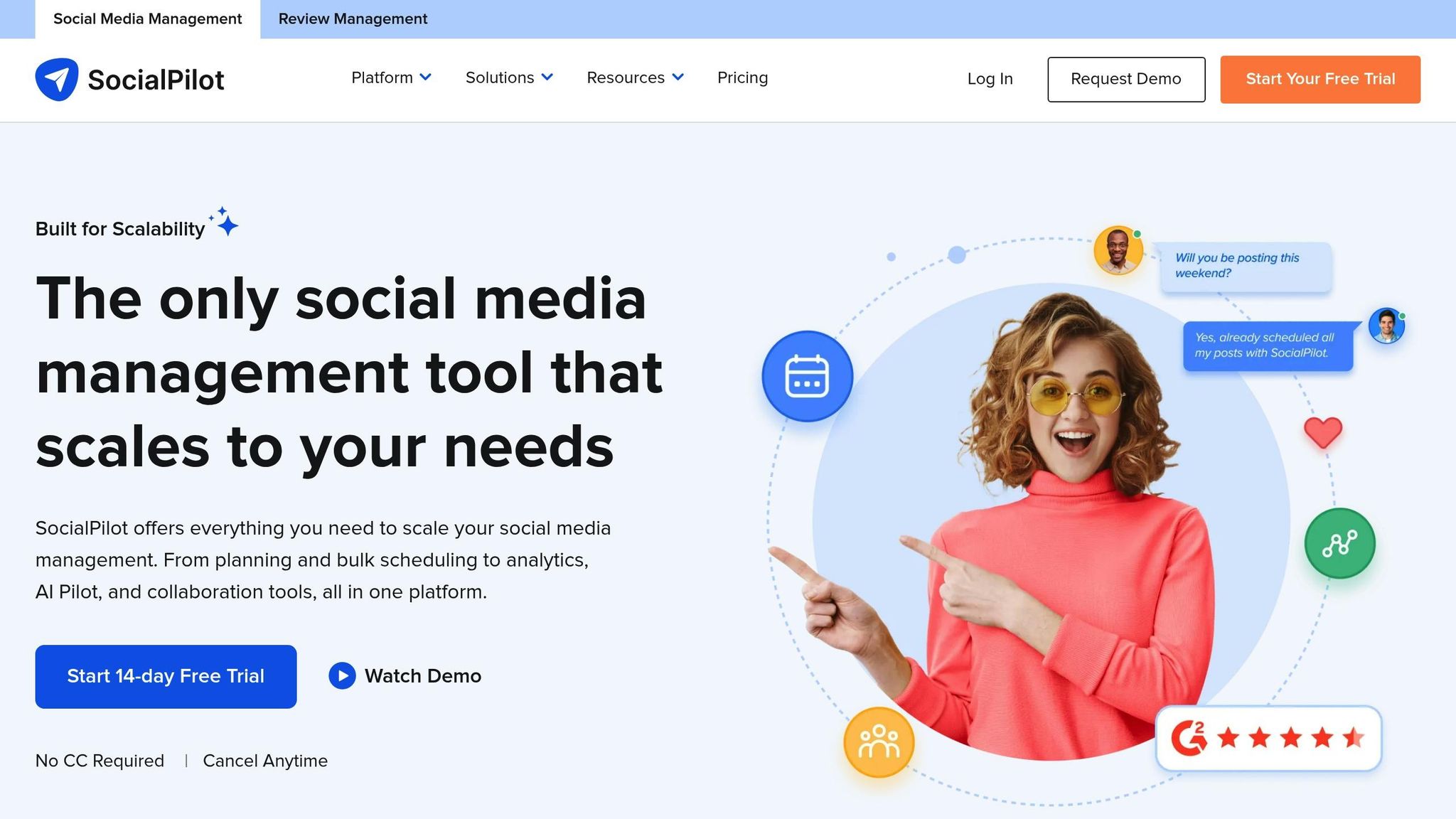
SocialPilot stands out for its LinkedIn demographic analytics, offering detailed reports, easy-to-understand visuals, and insights into audience makeup and engagement. While LinkedIn's native analytics and Roastli's AI-driven suggestions have their strengths, SocialPilot focuses on customizable reports and flexible data export options to help fine-tune strategies.
| Feature | Analytics Provided | Business Impact |
|---|---|---|
| Follower Demographics | Industry breakdown, job roles, company sizes | Helps create content tailored to specific audiences |
| Engagement Analysis | Post reach, clicks, reactions by demographic | Pinpoints which content appeals to various groups |
| Custom Reports | White-label reports, automated scheduling | Simplifies reporting for clients and internal teams |
| Performance Tracking | Historical trends, competitor comparisons | Supports data-backed strategy improvements |
Advanced Analytics Features
SocialPilot provides deeper insights with tools that focus on three main areas:
1. Professional Insights
Analyze your audience by industry, seniority level, and company size to better understand who you're reaching.
2. Geographic Analysis
Identify where your followers are located, down to the city level, to craft region-specific strategies.
3. Content Performance
Measure how well your posts perform across different demographic groups to refine your content approach.
The analytics dashboard presents audience trends through clear, visual formats. You can create custom reports by combining various metrics for a complete view of your LinkedIn performance. Data can be exported in CSV, PDF, or PowerPoint formats, making it easy to include these insights in larger marketing reports.
SocialPilot's analytics tools give businesses a clear understanding of their LinkedIn audience and engagement patterns. Its user-friendly interface and reporting options are especially useful for marketing teams and social media managers looking to track and improve LinkedIn performance.
4. Sprout Social
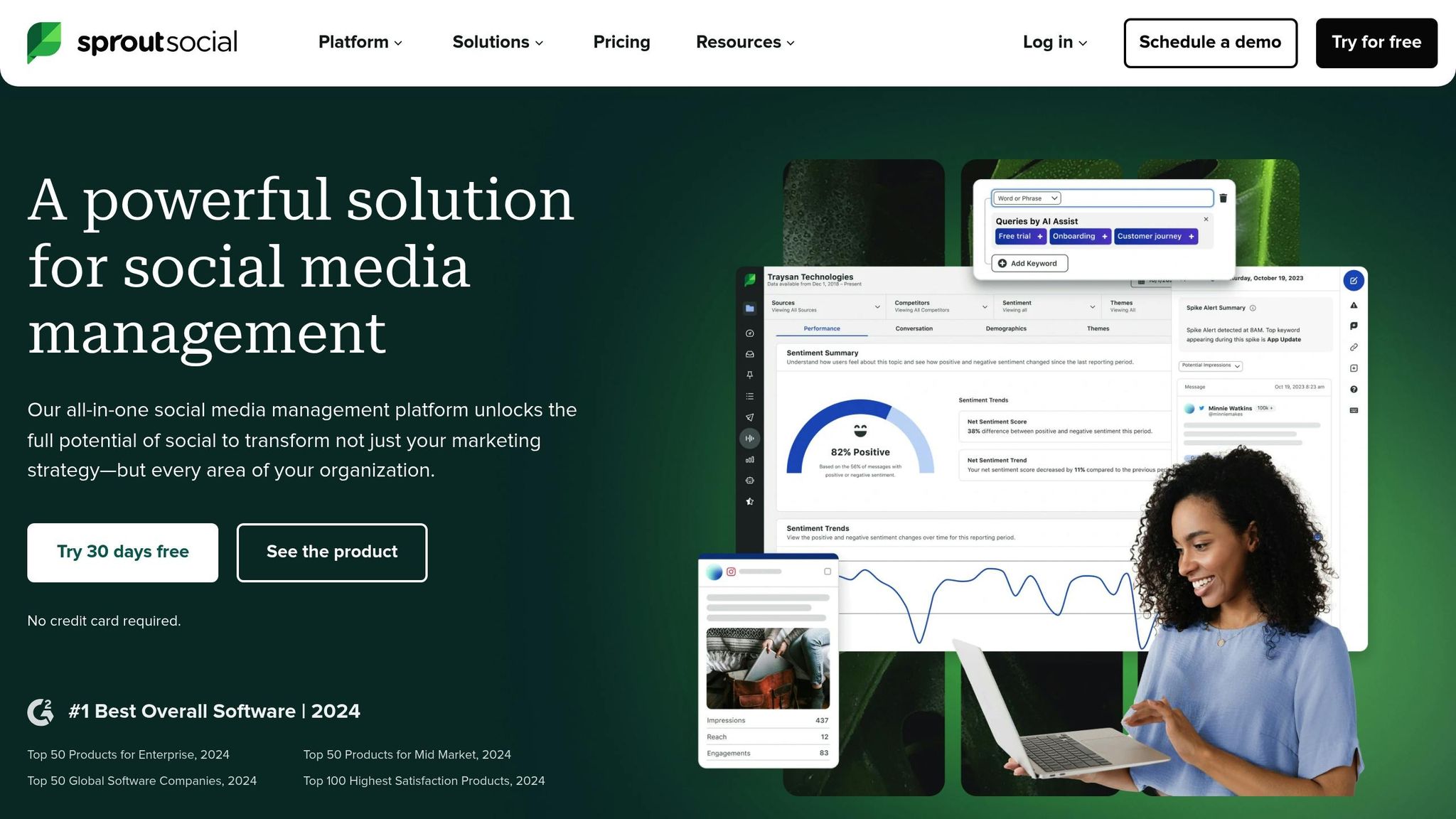
When it comes to Sprout Social's LinkedIn demographic analytics for 2025, there isn't enough verified information to provide a comprehensive evaluation. Unlike platforms such as LinkedIn, Roastli, and SocialPilot - where features are well-documented - Sprout Social's LinkedIn analytics capabilities remain unclear at this time.
To evaluate LinkedIn analytics tools effectively, it's important to consider factors like data depth, reporting capabilities, visualization tools, export options, integrations, and real-time tracking. These elements play a big role in determining how well a platform handles demographic analysis.
For the most accurate and up-to-date details, check Sprout Social's official resources.
5. Brandwatch
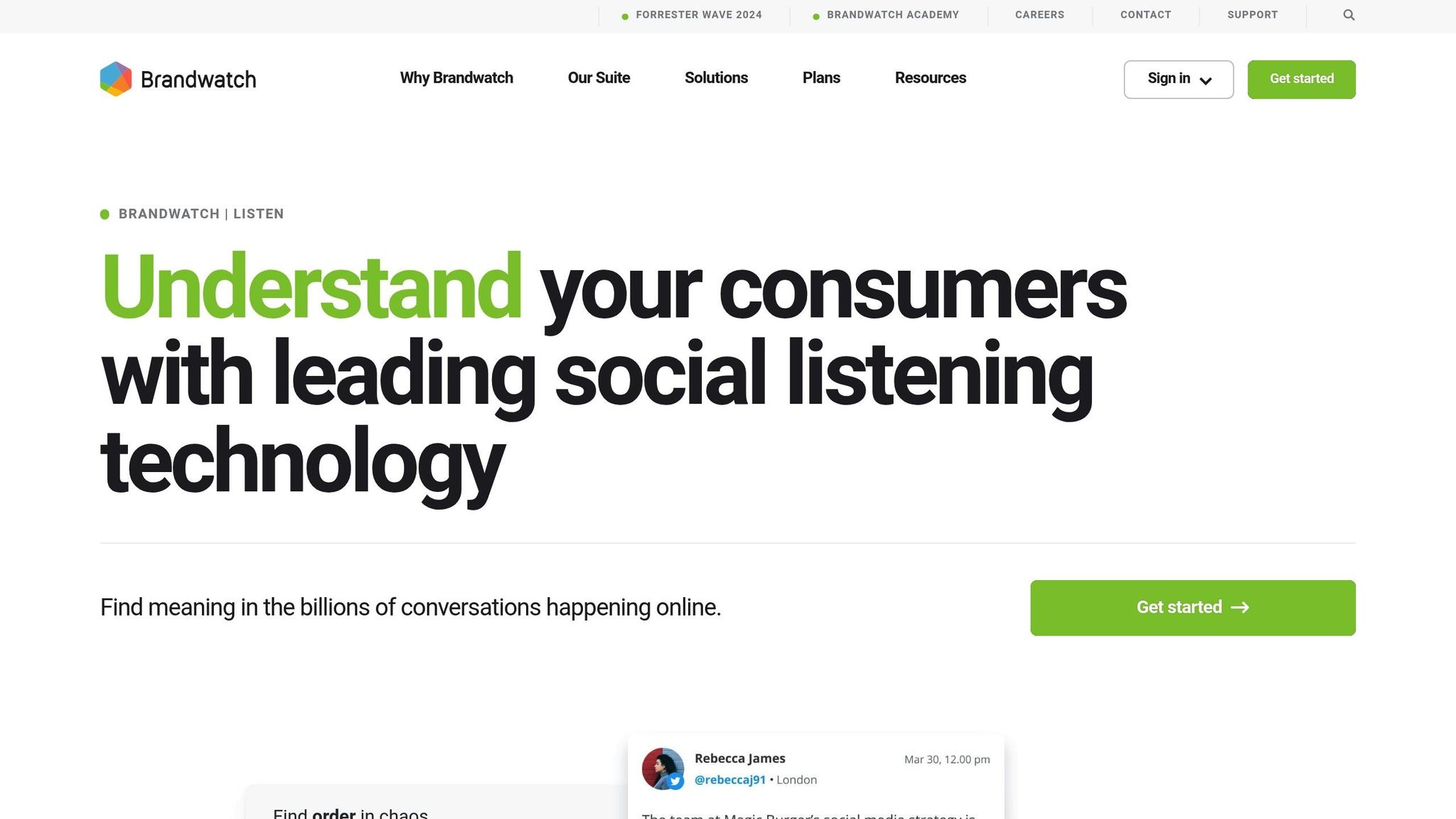
Brandwatch stands out for its expertise in social listening and market intelligence. However, details about its integration with LinkedIn are not well-documented. For a clearer picture, it's best to check their official resources.
Although Brandwatch offers robust social analytics across platforms, its LinkedIn-specific capabilities aren't as clearly outlined. To stay updated, refer to their official documentation or reach out to their support team for more information.
Tool Comparison Guide
Here's a side-by-side look at the features and use cases of some key tools:
| Feature | LinkedIn Built-in Analytics | Roastli (our featured solution) | SocialPilot | Sprout Social | Brandwatch |
|---|---|---|---|---|---|
| Primary Focus | Basic demographic insights | AI-driven LinkedIn profile optimization | Social media scheduling | Social media management | Social listening |
| Key Demographics | Age, location, industry | Detailed audience insights | Basic demographics | Advanced demographics | Market intelligence |
| Profile Analysis | Basic metrics | AI-powered analysis | Limited | Yes | Limited |
| Engagement Tracking | Basic | Advanced with AI insights | Yes | Comprehensive | Yes |
| Data Export | Limited CSV | Not specified | Yes | Advanced | Advanced |
| Integration Options | Native only | Not specified | Multiple platforms | Extensive | Enterprise-level |
Key Use Cases
- Job Seekers and Professionals: Roastli uses AI to optimize LinkedIn profiles, helping you stand out to recruiters.
- Teams and Organizations: Keep team profiles consistent with Roastli's branding tools.
- Budget-Friendly Option: Roastli provides a free initial analysis - no credit card needed.
Choosing the Right Tool
- If you need basic insights, LinkedIn's built-in analytics might work.
- For AI-powered profile optimization, Roastli is a strong choice.
- For social media management, tools like SocialPilot or Sprout Social are great options.
- For enterprise-level analytics, consider advanced platforms like Brandwatch.
These tools can help you refine your LinkedIn strategy. Pick the one that aligns with your goals for demographic insights and profile optimization.
Summary and Recommendations
Here's a quick breakdown of the features and recommendations tailored to different user groups based on the comparisons above.
For Job Seekers and Professionals, Roastli offers AI-driven analysis that boosts profile visibility and engagement. This makes it a great option for anyone looking to stand out professionally.
For Small Businesses and Entrepreneurs, Roastli provides insights that are easy to understand and apply. This helps users see how their profiles connect with potential clients and partners without unnecessary complexity.
For Enterprise Teams, the focus should be on tools that deliver:
- Consistency across team profiles
- Scalable analytics for larger groups
- Unified brand messaging across all profiles
When selecting tools, make sure they align with your team's size and objectives.
Recommendations Based on Needs
-
Profile Optimization Focus
- Best for professionals aiming for quick, data-backed profile improvements.
- Recommended Tool: Roastli's smart profile analysis
- Key Advantage: Instant, data-driven enhancements with no upfront payment required.
-
Engagement Tracking Priority
- Perfect for content creators and thought leaders who want to monitor performance.
- Recommended Tool: Roastli's engagement insights
- Key Advantage: Understand how your content performs and how your audience interacts with it.
-
Growth Monitoring
- Ideal for business development professionals focused on expanding their network.
- Recommended Tool: Roastli's growth tracking features
- Key Advantage: A clear view of your professional network's growth over time.
Start by exploring built-in analytics to get a handle on basic metrics. As your goals evolve, consider upgrading to advanced tools that align with your objectives. The right choice will provide insights that drive real improvements in your LinkedIn strategy and presence.
